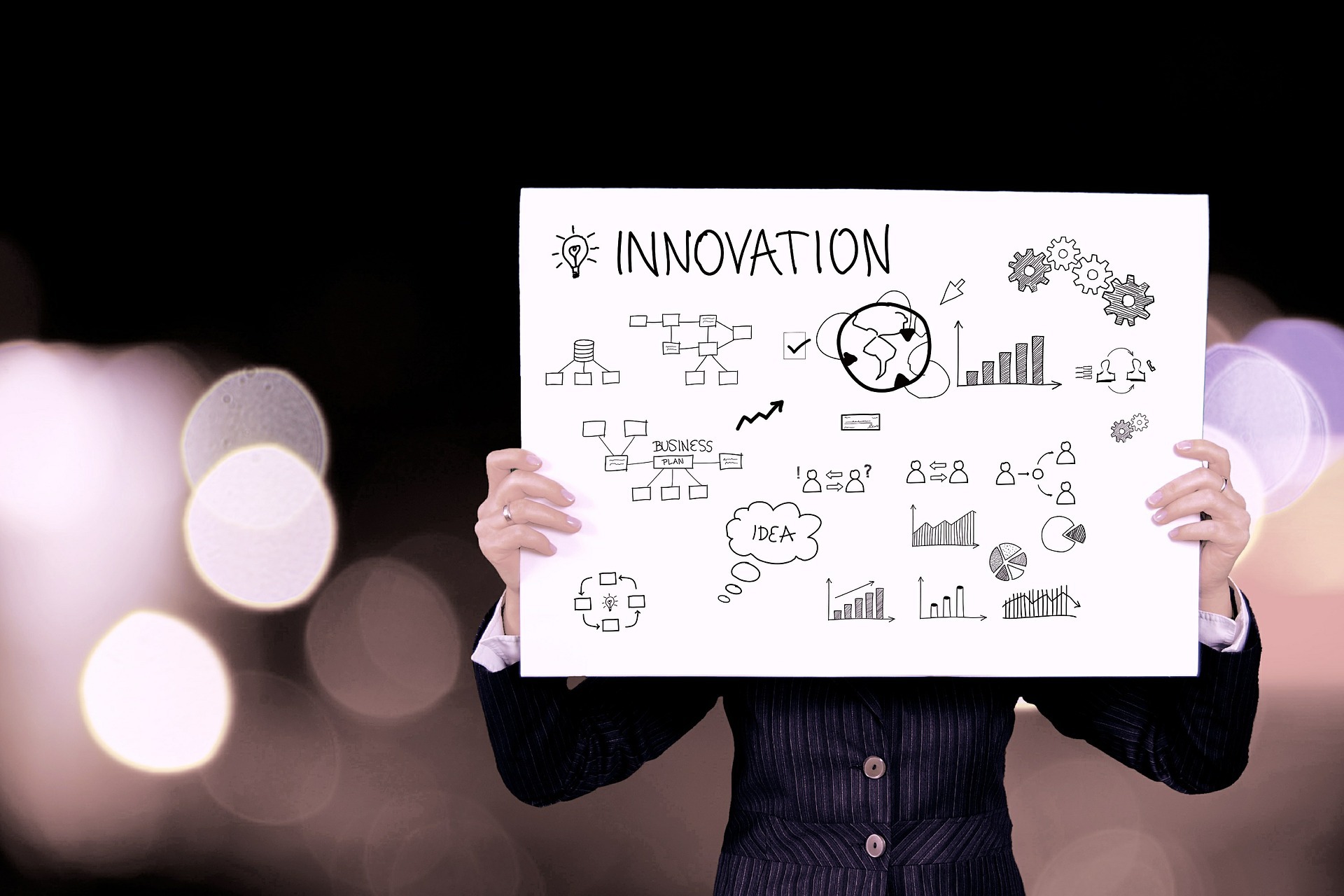Phone and remote support are both excellent options if you need to troubleshoot your software solutions for business, but ShopWorx Central is another great option if you are looking to increase your own or your employees’ training so that you can better troubleshoot your Apparel ERP and commercial screen printing software on your own.
ShopWorx Central is a web-based resource center that is the main method of distributing upgrades and online training tools to ShopWorx users. This system is a great option as more material can be posted than could be burned onto CDs and other mail-able options, and it can be organized by specific subject around the clock. Material is also constantly being updated and added so that information is available to you as soon as it is completed.
This library of information is perfect if you are looking for a way to correct a specific issue or increase knowledge about certain areas of functions of your system, and can help you delegate troubleshooting tasks to different employees or IT agents within your company. This can in turn ensure that problems are fixed as soon as they arise, and keep your company running smoothly in the long run.
It can be accessed through the use of a single username and password that can be disseminated throughout your company, and many employees can be logged into the system at once. The only thing needed to access ShopWorx Central is a Technical Support Contract. Call ShopWorx today to inquire about attaining such a contract if you do not already have one.
Learn more about ShopWorks Business Software Training.