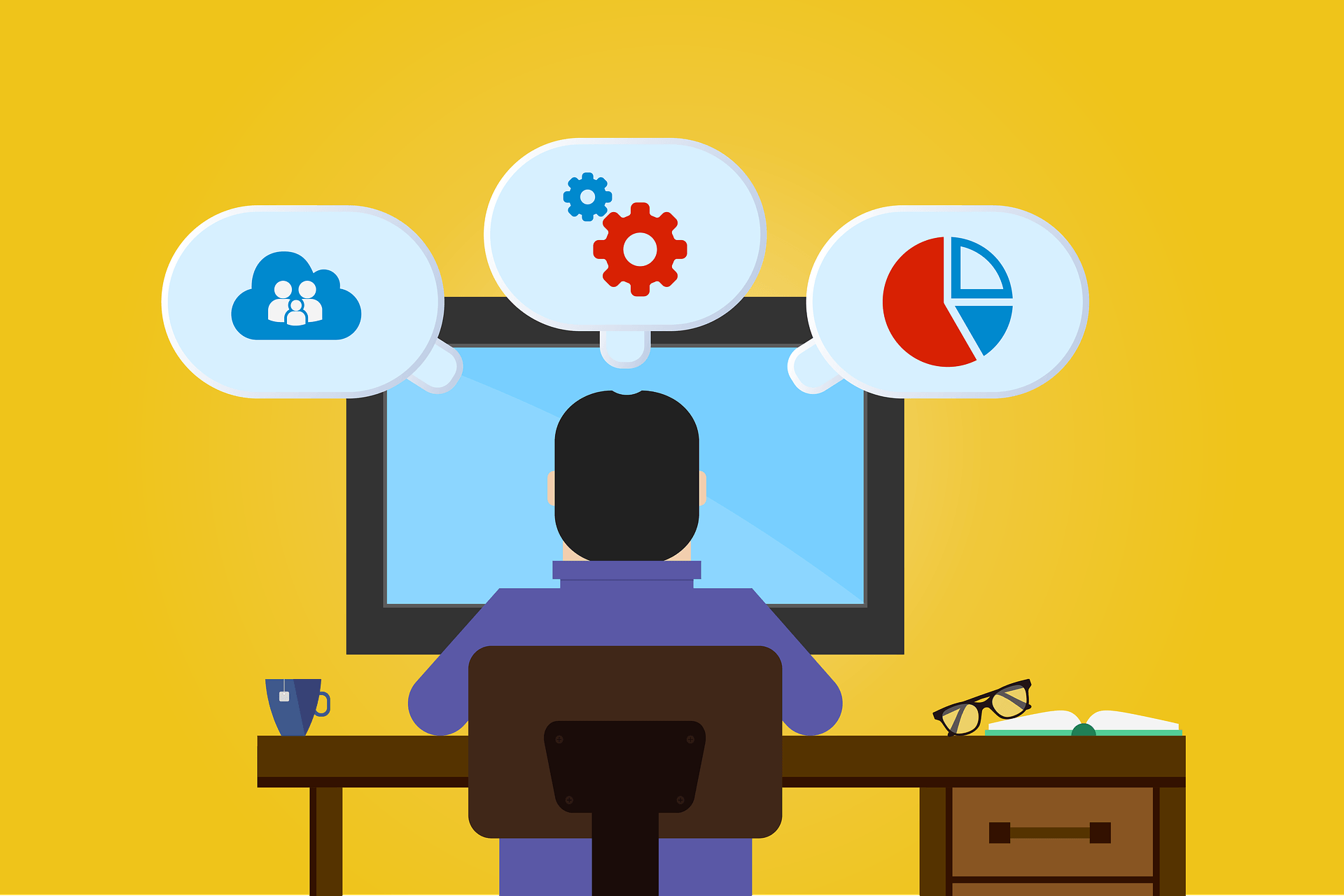OnSite Screen Printing Shop Software
If you own or manage a digital printing company and are looking for software solutions for business, the best thing you can do is to search for digital printing systems that were designed specifically with companies like yours in mind, like OnSite 7. Here are a few of the features that help set ShopWork’s system apart from other business software suites.
• You can set pricing or gather inventory information based on many different factors, including square footage, square meters, linear feet and more.
• With OnSite 7, you can also store production and design variables, ranging from material types, file location, imprint locations to an unlimited number of custom variables. This gives you the freedom to easily revisit past projects, at any time, without having to conduct complicated searches.
• You can provide quotes and final spreadsheets with detailed job-costing per order, based on many different variables. This digital screen printing system captures detailed costing information through each step of an order, as it flows through your store and its manufacturing process.
We have aimed to create software that pinpoints the specific problems companies in your industry face on a regular basis, while also going a step further, to help simplify your business processes. Information is stored logically, and in one, consolidated space, you can personalize jobs or pricing based on minute, customizable details, and you can access or provide information on the order throughout its manufacturing process.
With a system this specialized, your company will run smoother and more efficiently, and you will find you have more free time to devote to tasks that truly need your attention.