Quickbook Alternatives For Screen Printers
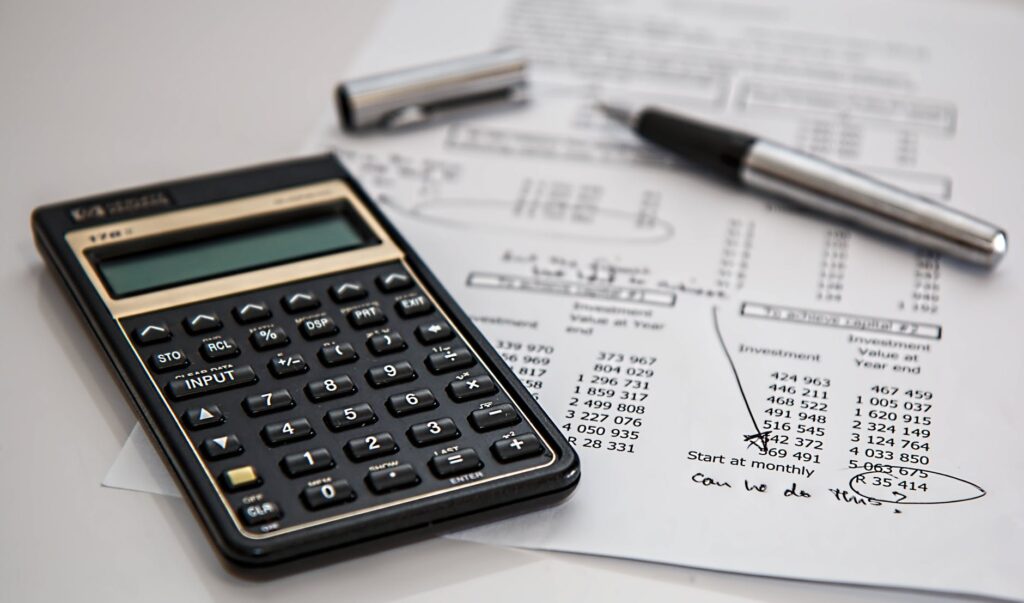
Quickbooks Alternatives for Screen Printers
Most small businesses offer various widgets or services. Widget is a generic term for any number of items that a business simply buys and re-sells. Services typically represent labor that a company or business owner renders to a customer in exchange for a stipulated payment.
Examples of such businesses could be equipment parts wholesaler, retail stores, or more elaborately, AC contractor who sells a combination of widgets and offer repair and maintenance services.
The order management and financial transactions of retail businesses are straightforward. Such businesses usually involve the purchase and resale of a product, from manufacturers to consumers. An inventory of the widgets is kept as they are stocked and resold to clients via a website or physical retail outlets.
Screen printing and embroidery businesses are different. In most cases, you are not only “buying and reselling” items. Instead, you buy an item, modify it (like screen print or embroider on it) and THEN resell the item. More often than not, this “modification process” can be complex.
What Sets Screen Printing Businesses Apart From Traditional Retail Businesses?
As we have pointed out already, a screen-printing business doesn’t follow the same line of transactions as most retail stores do. The majority of retail stores one would find today simply buys and resells any number of products. With screen printing, a few more links are added to the chain of a transaction, and that includes:
- Order placement by the customer and acknowledgment by the screen printer
- Creating designs strictly tailored to suit the unique needs of a customer
- Design approval (and possibly, modifications) from the customer
- Placement of product requirements by the customer, noting desired material, color, size, etc.
- The screen printer places an order for this product from a manufacturer, that is, if the product is not readily available in stock.
- The production manager schedules the order for production based on customer needs as well as the screen printer’s current workload.
- The blank materials arrive, and the printer proceeds to embellish them with the approved designs
- The order is shipped to one or more shipping locations based on customer needs.
- The order is invoiced
Basically, this process has bits of manufacturing, as well as retailing and service rendering embedded in it. The creation of designs requires the expertise of a designer, which makes it a rendered service. Embellishing the purchased materials with the desired designs transforms it from one product to another, hence making it plausible for a screen printer to be identified as a manufacturer. Finally, buying and reselling of materials to a customer places a stamp on the transaction as a retail business.
Reading through this brief analogy, it becomes evident that to run a screen-printing business with ease, one would need a tool that aptly satisfies all areas of the business. In this instance, commonly available accounting packages wouldn’t do the trick. You will need something more precise; an accounting package that has been developed to serve the needs of a screen printing business strictly.
Shopworks Onsite Software: The Alternative to QuickBooks for Small Businesses
Traditional accounting software like QuickBooks, Peachtree, and others are primarily designed for “widget” and “service” type businesses. You can purchase additional software “add-ons” if you are a manufacturer or mainly focus on selling services. The problem is that accounting software sees your business from an “Accounting” perspective. Sure, you do accounting transactions every day. But your business revolves around processing orders, from service rendering to manufacturing to retailing.
As a result, QuickBooks does a good job at managing the accounting aspect, but, it is not really designed for Order Processing. A task that majorly highlights what you and your staff REALLY do the bulk of every day. Small screen printing and embroidery businesses need an alternative to QuickBooks because they have specific needs that the software cannot handle.
It is for these needs that ShopWorks OnSite has been designed. It boasts a whole lot of incredible features. ShopWorks OnSite doesn’t just handle finance and accounting, but it also helps in sales and marketing, order processing, purchasing and inventory, production management, etc.
Below is a brief comparison between the basic features of QuickBooks and the alternative, ShopWorks Onsite software.
QuickBooks Features
- Quoting – Generic
- Order Entry – generic
- Purchasing
- Accounts Payable
- Accounts Receivable
- General Ledger
ShopWorks OnSite Features
- Customer management (CRM)
- Quoting – Generic
- Order Entry – Industry Specific
- Purchasing
- Accounts Payable
- Accounts Receivable
- General Ledger
- Art and Design Scheduling
- Customer Proofing
- Receiving
- Integrated receiving
- Prospect management
Find out if you are outgrowing QuickBooks and request an evaluation.



