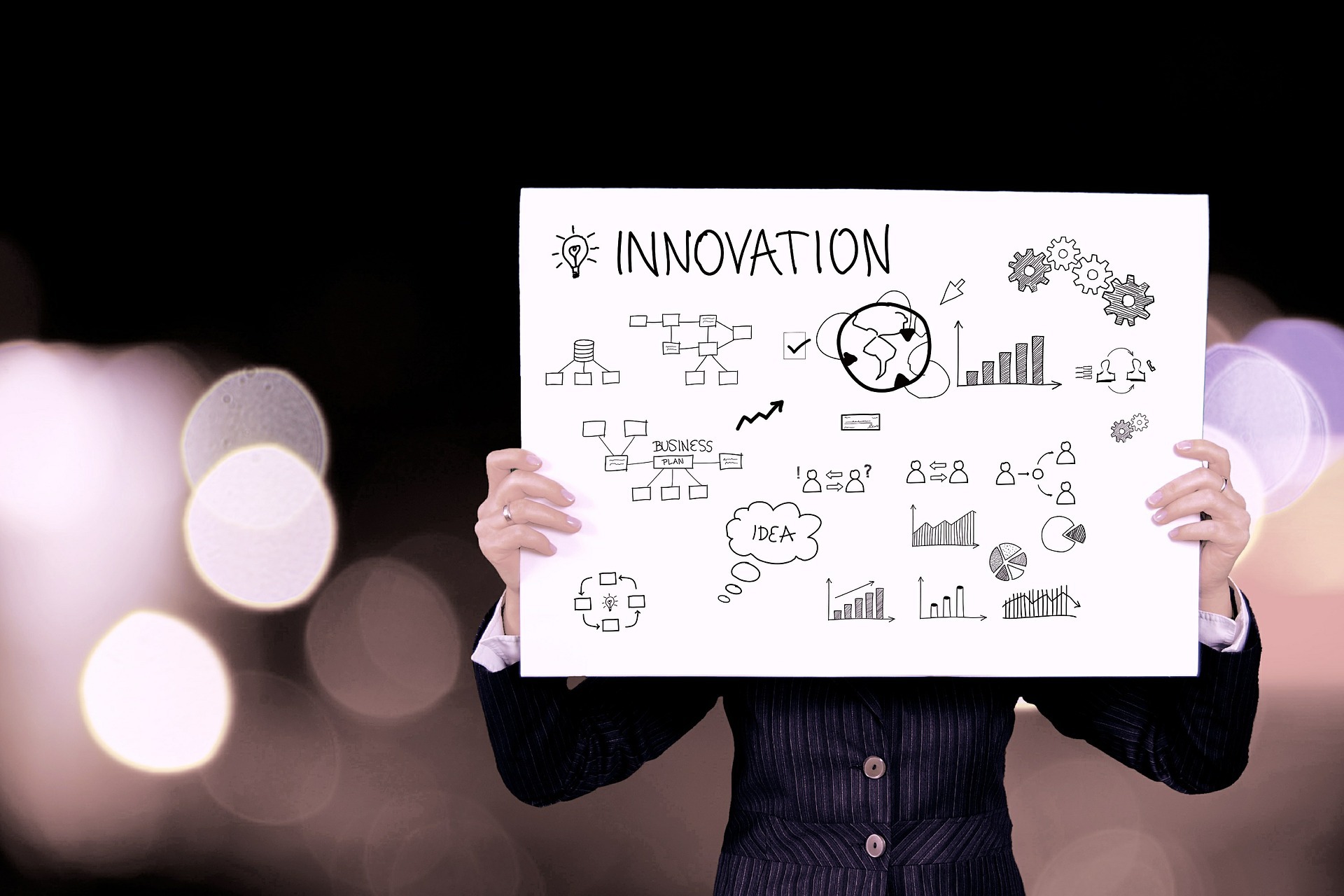Customer Self Service Software for Business
When you own an embellishment business, the key to success is growing your company. The problem with growth is that you have to keep track of a steadily increasing stream of clientele AND their orders. For a company with limited staff this can be overwhelming.
Does this sound familiar to you? Your customer service reps are engulfed in taking orders, verifying the status of existing orders and conducting follow ups for art proofs. Providing follow-up information to clients is taking up too much of their day. Employees and customers are becoming increasingly frustrated and your overall growth is limited.
What You Can Do About It
How about a technology solution that can help with this problem? ManageOrders is our new product that is designed to enhance your current sales and customer service efforts. It is a web-based application that gives clients access to their order information from any device.
Customers login and check the status of each order you are working on (plus old order history!) . Dates due, order details, order status, payment information, thumbnail images, open Proofs…all this information is available for the customer to see themselves. They can even pay for an order online.
Customer “self-service” eliminates the constant back and forth phone calls between clients and employees. ManageOrder presents order information to your customers, freeing up time to complete more pressing tasks which increases overall productivity.
More and more customers prefer the convenience of being able to see and look up their order info and status on their own. ManageOrders works equally well on all desktop computers, laptops, smart-phones and tablets, so it gives your customers a professional looking, full service website where they can see the processes in action.
ManageOrders is a monthly rental with no long-term commitment and a free, no-obligation trial period. See what our customer self service software can do for your business.
Contact us today to learn more about ManageOrders, OnSite, and our other technology solutions that guide your business in the right direction. It’s a competitive industry. With ShopWorks…you stand out from the crowd.