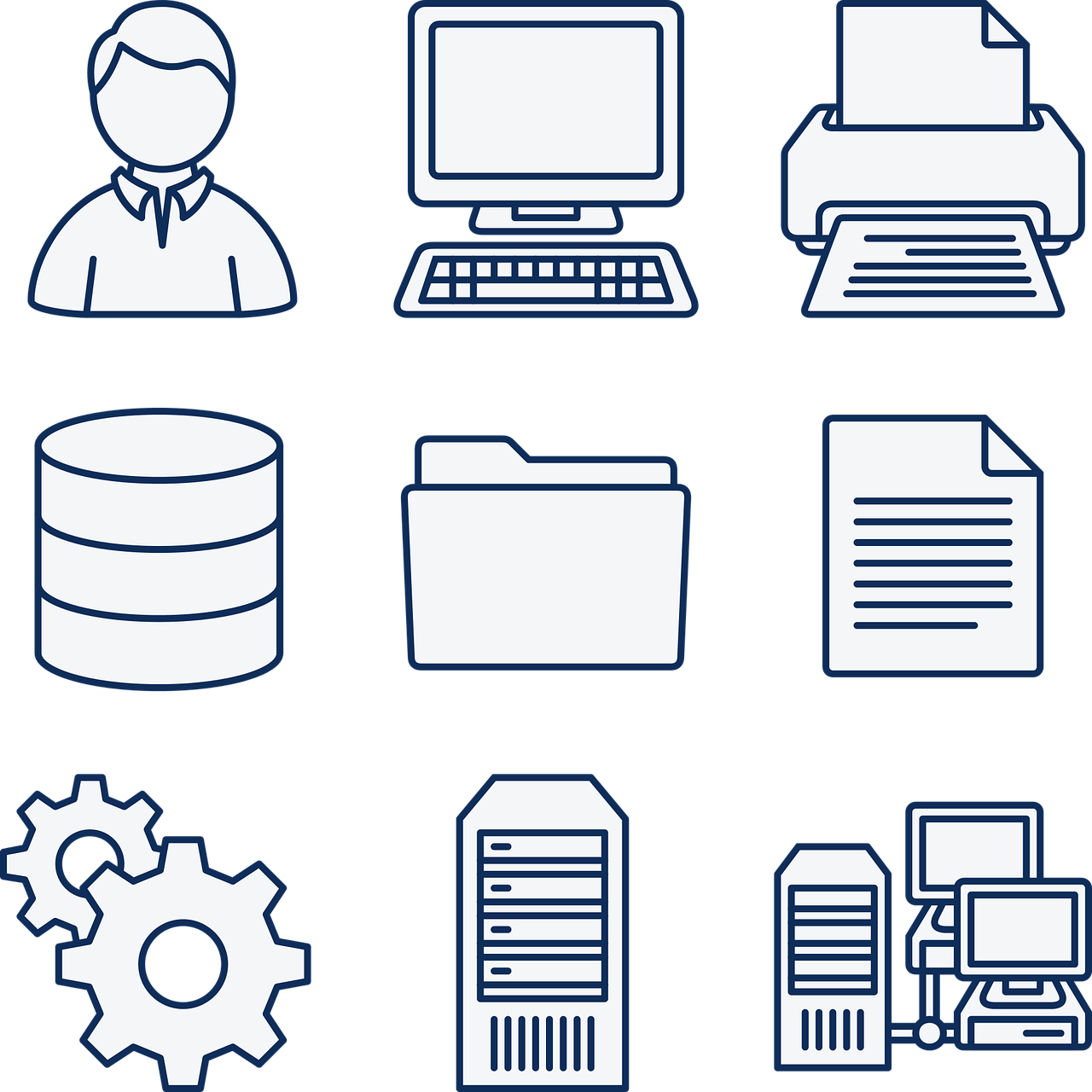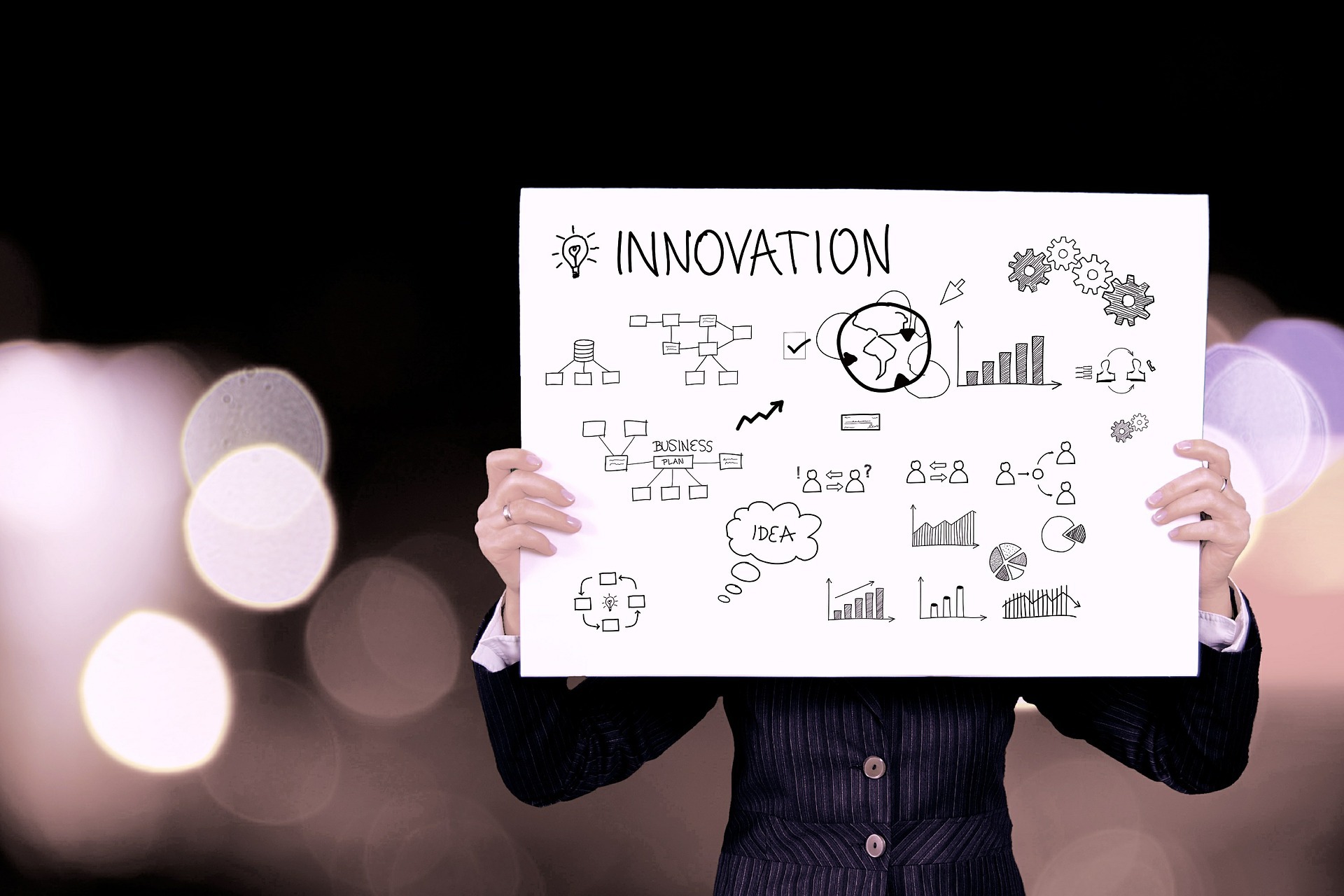One of the best things you can do to expand your audience is to accept credit card payments. Many smaller companies, in particular, struggle with this because of the extra equipment, software and processing fees that are associated with accepting credit. With OnSite 7 software solutions for businesses, doing this is now easier than ever.
WorqSmart e-authorize v4.0 is a FileMaker plug in which enables communication between Authorize.net and Apparel ERP, sign business software and other systems, allowing you to accept and process credit card transactions as easily as you can accept cash. The authorize.net payment gateway requires two things to run properly and ensure your credit card transactions are completed quickly and securely.
1. First, you must purchase the FileMaker plug-in called “e-authorize.” This is the plug-in that facilitates communication between your system and the payment gateway, and can be purchased from WorkSmart. If you decide to purchase e-authorize, make sure you purchase version 4.0 or higher, or it will not work with your system.
2. Second, you need to set up an authorize.net merchant account and verify with your existing merchant to be sure that they are equipped to process and handle authorize.net payments.
If your business is particularly small and mobile, we also recommend purchasing a smartphone credit card reader. These readers come with apps that allow you to accept credit transactions securely from your phone, and these can make a huge difference in who you are able to serve and how much profit you make.